
It is recommended to use the Ubuntu 20.04 system for development. Development on Mac and Windows systems is currently not supported, and development on the built-in computer of Go2 is also not supported.

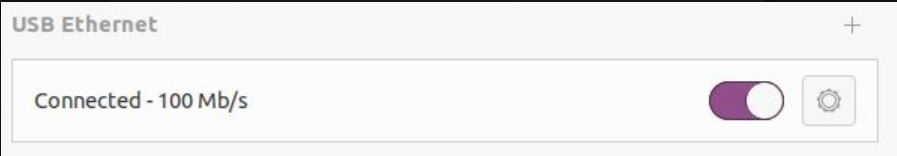
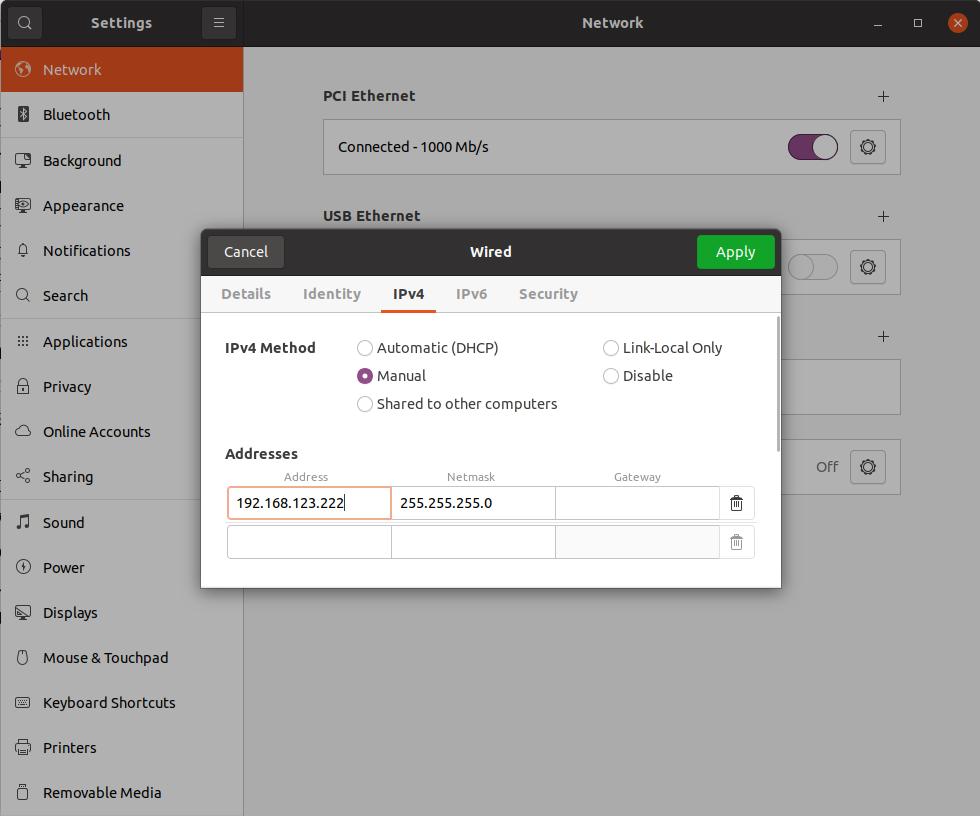
To test whether the user's computer is properly connected to the built-in computer of the Go2 robot, you can enter ping 192.168.123.161 in the terminal for testing. The connection is successful when something similar to the following appears.
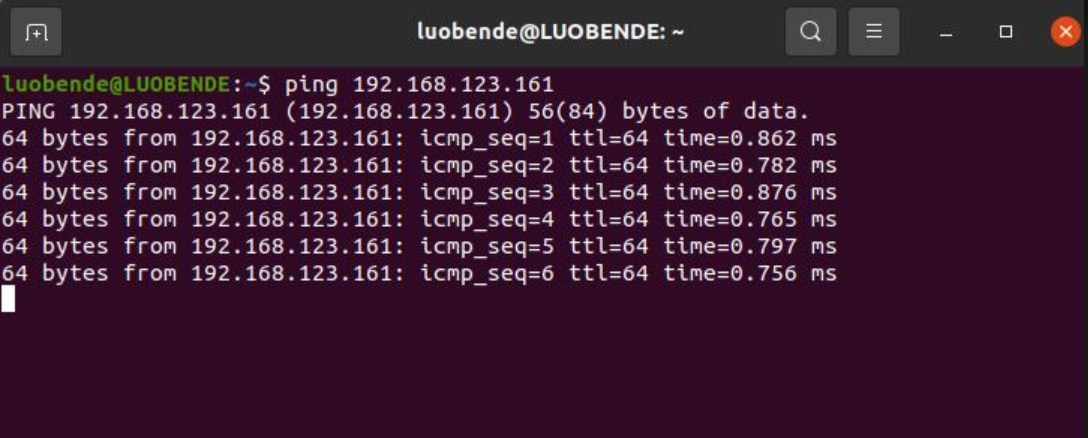
View the network card names of the 123 network segment through the ifconfig command, as shown in the following figure:
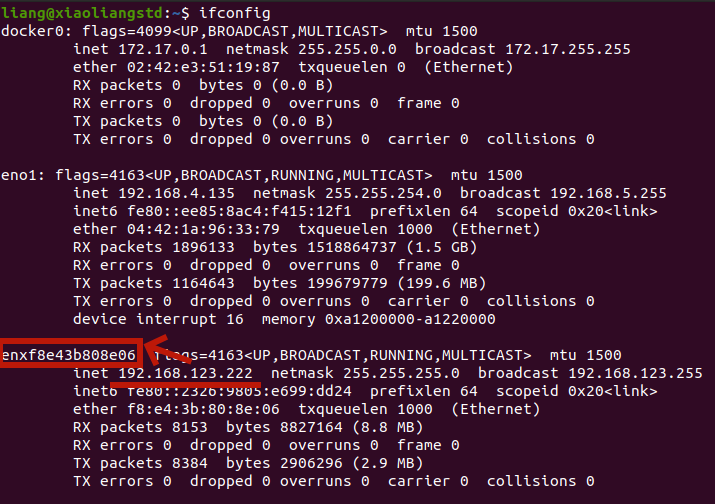
As shown in the above figure, the network card name corresponding to the IP address 192.168.123.222 is enxf8e43b808e06. Users need to remember this name as it will be a necessary parameter when running the routine.
For SSH:
| Robot | IP | Password |
|---|---|---|
| GO2 | 192.168.123.161 | 123 |